Edworking Lifetime Deal is here to transform your team’s productivity. This all-in-one platform merges tasks, video calls, chats, and files into one place.
Managing work can be challenging with too many apps. Edworking offers a solution by bringing everything together. With customizable Kanban boards, HD video calls, real-time notifications, and integrations with G-Suite and Zapier, your team can work more efficiently. It’s perfect for teams looking to streamline communication and project management. Whether it’s task management, file sharing, or video calls, Edworking has it covered. Plus, with a 60-day money-back guarantee and lifetime access, it’s a risk-free investment. Check out the Edworking Lifetime Deal here and boost your team’s collaboration today.

Credit: www.grabltd.com
Introduction To Edworking Lifetime Deal
The Edworking Lifetime Deal offers a unique opportunity to streamline and enhance your team’s productivity. With Edworking, you get an all-in-one platform that consolidates tasks, files, video calls, chats, and documents in one place. This deal allows you to access these powerful features for a lifetime at a significantly reduced cost.
Overview Of Edworking
Edworking is designed to boost productivity and streamline workflows for teams. By integrating task management, team communication, and file sharing, Edworking eliminates the need for multiple apps. This unified platform offers:
- Task Management: Customizable Kanban board, real-time notifications, and task prioritization.
- Communication Tools: Group and private chats, HD video calls, and instant file sharing.
- Workflow Customization: Customizable workflows, real-time tracking, and progress monitoring.
- Integrations: API, G-Suite, Google Calendar, Pabbly Connect, and Zapier.
- Compliance and AI: GDPR-compliant and AI-powered features.
Purpose Of The Lifetime Deal
The Edworking Lifetime Deal is designed to provide long-term access to this powerful platform at an affordable one-time price. The deal includes three plans, each offering different features to suit various team sizes:
| Plan | Price | Features |
|---|---|---|
| Plan 1 | $69 (one-time) | 1 workspace5 member accountsUnlimited tasks and subtasksUnlimited storage (1GB per file)Unlimited video callsUnlimited spacesUnlimited docsiOS and Android app |
| Plan 2 | $138 (one-time) | 1 workspace15 member accountsAll features included in Plan 1 |
| Plan 3 | $207 (one-time) | 1 workspace25 member accountsAll features included in Plan 1 |
Additionally, the lifetime deal includes a 60-day money-back guarantee. This allows you to try Edworking for two months and get a full refund if it doesn’t meet your needs. The purchase also includes lifetime access to Edworking and all future Custom Plan updates.
With Edworking, your team will experience enhanced productivity, streamlined collaboration, and efficient project management.

Credit: www.youtube.com
Key Features Of Edworking
Edworking offers a comprehensive suite of features designed to streamline team workflows and boost productivity. Let’s dive into the key features that make Edworking stand out.
Task Management And Collaboration
Edworking’s task management system includes a customizable Kanban board for creating and assigning tasks. Real-time notifications keep everyone updated on task progress. Task prioritization helps teams focus on what matters most.
Time Tracking And Productivity Tools
Stay on top of your work with Edworking’s time tracking tools. Monitor how much time is spent on each task and identify areas for improvement. These tools help increase efficiency and ensure deadlines are met.
File Sharing And Storage
Edworking allows for instant file sharing within the platform. Upload and store files with ease, with unlimited storage for files up to 1GB each. This ensures all team members have access to the documents they need.
Integrated Communication Channels
Communication is seamless with Edworking. Utilize group and private chats for quick discussions. Conduct HD video calls for more in-depth conversations. This integration eliminates the need to switch between multiple apps.
Customizable Workspaces
Edworking offers customizable workflows tailored to different teams. Real-time tracking and progress monitoring keep projects on track. Customizable workspaces ensure that teams can work in a way that suits their specific needs.
Experience seamless collaboration and productivity with Edworking today!
Pricing And Affordability
Edworking offers a unique lifetime deal that combines all essential work management and communication tools into one platform. This section explores the pricing and affordability of the Edworking lifetime deal, breaking down the costs and comparing them to traditional subscription models. It also highlights the long-term value and savings.
Breakdown Of The Lifetime Deal Costs
The Edworking lifetime deal is available in three distinct plans:
| Plan | Price | Original Price | Features |
|---|---|---|---|
| Plan 1 | $69 | $360 | 1 workspace5 member accountsUnlimited tasks and subtasksUnlimited storage (1GB per file)Unlimited video callsUnlimited spacesUnlimited docsiOS and Android app |
| Plan 2 | $138 | $720 | 1 workspace15 member accountsAll features included in Plan 1 |
| Plan 3 | $207 | $1,080 | 1 workspace25 member accountsAll features included in Plan 1 |
Comparison With Subscription Models
Unlike traditional subscription models, the Edworking lifetime deal provides a one-time purchase option. Here’s a comparison:
- Subscription Model: Recurring monthly or annual payments.
- Edworking Lifetime Deal: One-time payment for lifetime access.
Subscription models can quickly add up in costs. For example, a typical subscription might cost $30 per month, which totals $360 annually. Over three years, that’s $1,080.
In contrast, Edworking’s highest plan costs $207 for lifetime access. This offers significant savings over time.
Long-term Value And Savings
Investing in Edworking’s lifetime deal provides substantial long-term value:
- No Recurring Costs: Pay once and enjoy forever.
- All Features Included: Access all features without additional fees.
- Future Updates: Receive all future updates at no extra cost.
Lifetime access means no need to worry about renewing subscriptions. The one-time purchase is more affordable in the long run.
Overall, Edworking’s lifetime deal offers a cost-effective solution for teams. It combines essential tools into a single platform, enhancing productivity and collaboration.
Pros And Cons Based On Real-world Usage
Edworking offers a comprehensive platform that integrates various work management tools into one. This section will explore the strengths and benefits as well as the limitations and areas for improvement based on real-world usage.
Strengths And Benefits
- All-in-One Platform: Edworking combines task management, communication, and file sharing into one platform. This reduces the need for multiple apps.
- Enhanced Productivity: With real-time notifications and customizable workflows, managing tasks becomes easier, boosting team productivity.
- Streamlined Collaboration: The platform supports group and private chats, HD video calls, and instant file sharing. This makes collaboration seamless.
- Accessibility: Edworking is available on both iOS and Android, ensuring you can manage tasks on the go.
- Integrations: Supports integration with G-Suite, Google Calendar, Pabbly Connect, and Zapier.
- Compliance: Edworking is GDPR-compliant, ensuring that your data is secure.
Limitations And Areas For Improvement
- Limited Storage: While the platform offers unlimited storage, there is a limitation of 1GB per file, which may be restrictive for large files.
- API Limitations: Although the platform supports API, some users have found it less flexible for custom integrations.
- User Interface: Some users report that the user interface could be more intuitive and user-friendly.
- Learning Curve: New users may experience a slight learning curve due to the wide range of features available.
Ideal Users And Scenarios
Edworking is perfect for various users and scenarios. From freelancers to large organizations, its features cater to different needs. Below, discover how Edworking fits into different work environments.
Best Fit For Freelancers And Small Teams
Freelancers and small teams often juggle multiple tasks and projects. Edworking offers an all-in-one platform to manage these effectively. Key features include:
- Task Management: Customizable Kanban boards for organizing tasks.
- Communication Tools: Group and private chats, along with HD video calls.
- File Sharing: Instant sharing and unlimited storage (1GB per file).
With these features, freelancers can streamline their workflow and enhance productivity. Small teams benefit from easy collaboration and real-time progress tracking.
Use Cases For Large Organizations
Large organizations require robust tools to handle complex projects. Edworking provides customizable workflows and real-time tracking. This ensures efficient project management. Some of the benefits for large organizations include:
- Workflow Customization: Tailored workflows for different teams.
- Integrations: Seamless integration with G-Suite, Google Calendar, and more.
- Compliance and AI: GDPR-compliant and AI-powered features for enhanced security.
These features help large organizations manage multiple projects and teams effectively. The platform also supports API, Pabbly Connect, and Zapier for extended functionality.
Scenarios Where Edworking Excels
Edworking excels in various scenarios due to its comprehensive features. Here are some examples:
- Remote Work: Teams can collaborate easily with HD video calls and instant messaging.
- Project Management: Real-time tracking keeps projects on track.
- File Management: Unlimited storage ensures all files are accessible in one place.
Whether managing a remote team or handling a complex project, Edworking provides the tools needed for success. The platform is accessible on both iOS and Android apps, making it versatile for different users.
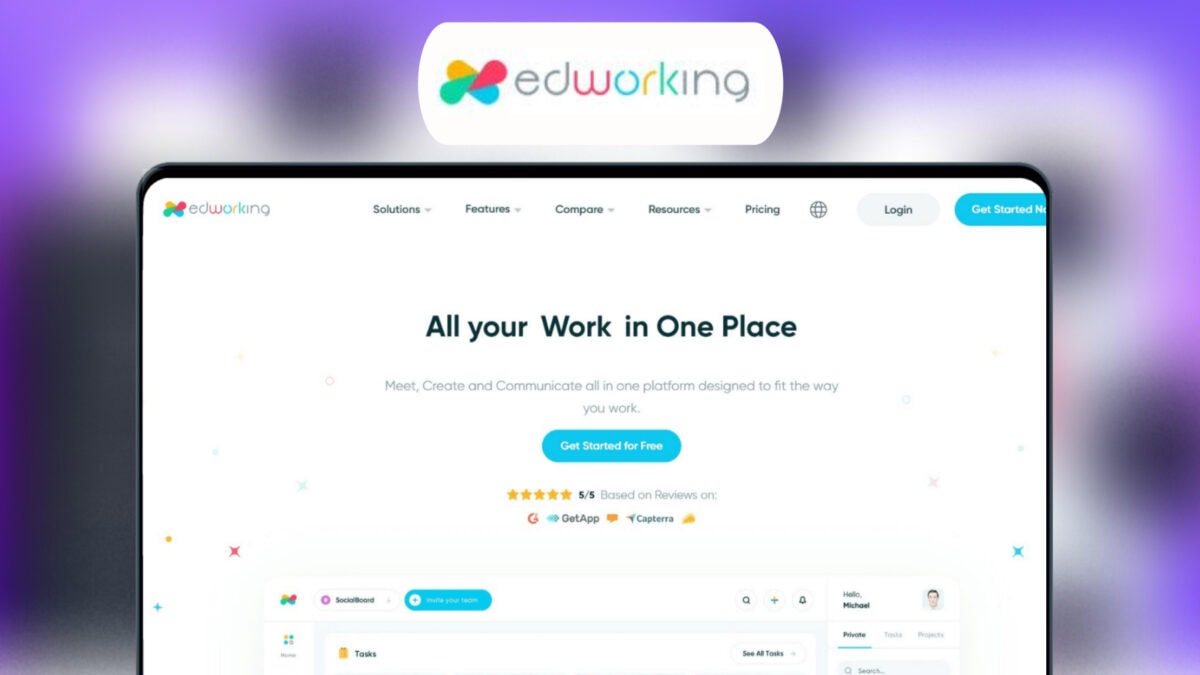
Credit: lifetimo.com
Frequently Asked Questions
What Is Edworking Lifetime Deal?
The Edworking Lifetime Deal offers a one-time payment for lifetime access to Edworking’s platform. This deal provides significant savings and continuous updates.
How Much Does Edworking Lifetime Deal Cost?
The cost varies based on the package and features chosen. Generally, it offers substantial savings compared to monthly subscriptions.
What Features Are Included In Edworking Lifetime Deal?
The deal includes access to all current and future features. This ensures you benefit from ongoing improvements and updates.
Is Edworking Lifetime Deal Worth It?
Yes, it offers excellent value for money. Lifetime access ensures long-term savings and uninterrupted use of the platform.
Conclusion
Don’t miss the chance to simplify your workflow with Edworking. This all-in-one platform combines task management, communication, and file sharing. It’s an excellent solution for teams wanting to enhance productivity. Click here to explore the Edworking Lifetime Deal. Simplify your work, improve collaboration, and boost efficiency with Edworking. Get lifetime access and see the difference it makes.

